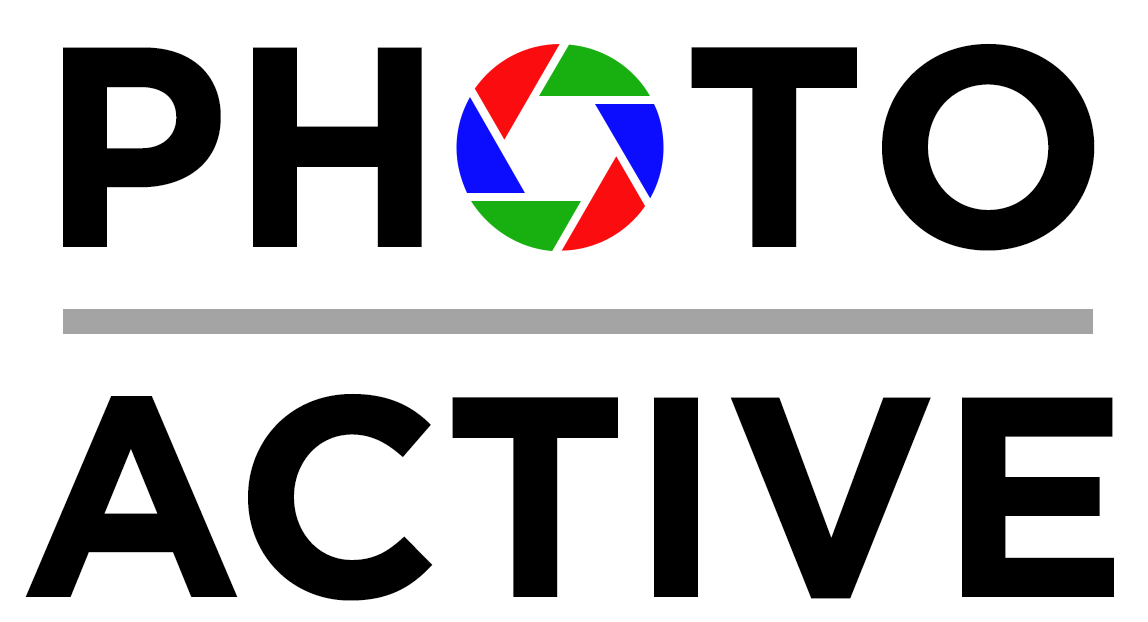Episode 83: Raw and ProRAW on the iPhone
Is Apple’s new raw photo implementation ProRAW or FauxRAW? In this episode, we look at why you’d want to shoot raw on an iPhone in the first place, and then dig into the details of Apple’s new ProRAW format, which is available only on the iPhone 12 Pro and iPhone 12 Pro Max.
Hosts:
- Jeff's website, Jeff's photos, Jeff on Instagram
- Kirk's website, Kirk's photos, Kirk on Instagram
- Subscribe to the PhotoActive Instagram account
Show Notes:
- Episode 6: Raw vs. JPEG
- Halide app
- Manual app
- Lightroom for iOS
- Affinity Photo
- Understanding ProRAW, by Ben Sandofsky
- ProRAW Editing, Gentlemen Coders video
- ProfileGainTableMap tag in DNG 1.6
- RAW Power
- Adobe Lightroom release notes, including the following note: "* Apple ProRAW: Apple ProRAW DNG images may appear overexposed in Adobe apps compared to Apple Photos. We are working closely with Apple to address this."
- Austin Mann on ProRAW
Our Snapshots:
- Jeff: Evergoods Civic Access Pouch 2L
- Kirk: The Undoing
Subscribe to the PhotoActive podcast newsletter at the bottom of any page at the PhotoActive web site to be notified of new episodes and be eligible for occasional giveaways. If you’ve already subscribed, you’re automatically entered.
If you like the show, please subscribe in iTunes/Apple Podcasts or your favorite podcast app, and please rate the podcast. And don't forget to join the PhotoActive Facebook group to discuss the podcast, share your photos, and more.
Disclosure: Sometimes we use affiliate links for products, in which we receive small commissions to help support PhotoActive.
Most cameras would see this scene with a lot of contrast and a blown-out sky.
Lightroom ignores the Local Tone Mapping information and reads the ProRAW file as just another DNG. Note the extremes in the dark and light areas of the histogram.
A quick edit of the ProRAW image in Lightroom reveals the color in the sky and the detail in the dark foreground. It’s not exactly the same as as it appears in the Photos app, but it’s close. We could further play with the Color settings to get it closer if we wanted.
Austin Mann’s comparison of HEIC (left) and ProRAW (right) show the benefits of working with raw images.